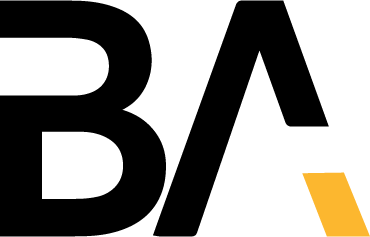Photoshop Beta
As a Creative Cloud subscriber, you have access not only to official Photoshop releases but also the beta versions. Downloading the latest Photoshop beta lets you preview upcoming features that Adobe's Photoshop team is working on (like the mind-blowing new Generative Fill).
Quick Start
-
New Ai powered tools:
- Generative Fill: enables you to add, extend, or remove content from your images with simple text prompts.
- Remove Tool: retouch and remove unwanted areas in your image using the Remove Tool in Photoshop
- Contextual Task Bar: find the right tool at the right time on your canvas with the Contextual Task Bar.
Generative Fill
Meet Generative Fill — the revolutionary and magical new suite of AI-powered capabilities.
With Generative Fill, you can:
- Generate objects: Select an area in your image, then describe what you’d like to add/replace through a text prompt.
- Generate backgrounds: Select the background behind your subject, then generate a new scene from a text prompt.
- Extend images: Extend the canvas of your image, then make a selection of the empty region. Generating without a prompt will create a harmonious extension of your scene. Generating with a prompt will add content to your image while extending the rest of your scene.
- Remove objects: Select the object you want to remove, then generate without a prompt to let the Generative AI technology make it disappear.
Before

After